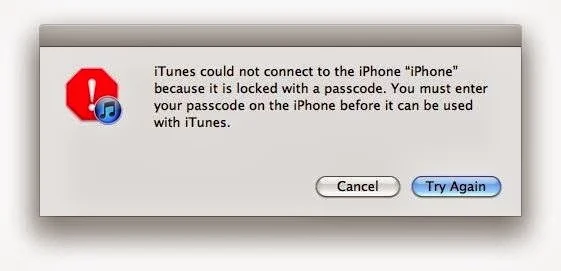The eBay subsidiary PayPal wants to support Apple in the implementation of the proposed mobile payment service according to the reports. Paypal is also working on its own payment system for commercial establishments. In the forthcoming extension of Apple's mobile payment services Paypal wants to be one of the party.
This was reported by the managers from the industry. Paypal is allegedly approached the iPhone maker and has shown his willingness to offer his assistance in the implementation of the payment service - eBay's daughter was even willing to provide white label components for Apple's numbering system, write code - " of the fraud detection on the backend infrastructure, possibly even in paying entry". Apple is working on their own mobile payment service on non - digital goods.
However, it remains unclear on what techniques the company is doing and how he is interested in Paypal's offer. In Apple's retail stores it takes more time to pay for certain accessories in iTunes account, the customer scans the bar code for the product with the iPhone.
When shopping in the iTunes Store users of the iPhone 5s in turn can authorize the payment with their fingerprint instead of fumbling to type the password. PayPal offers "Paypal Beacon" which is already a payment solution for retailers to. This uses Bluetooth - the payment will be on location by Paypal App. Apple also uses Bluetooth and increased Smart transmitters.