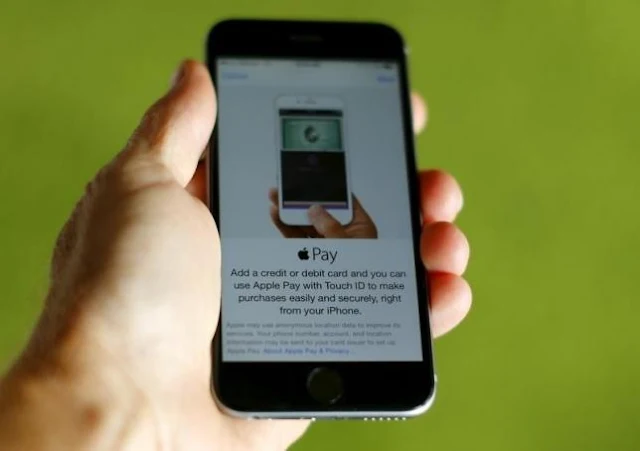Apple Pay has been widely accepted by the users all across the globe and it is going in the mobile based payment solutions category. Apple devices have sold at a great percentage in the last year which has helped Apple in increase the use and popularity of the Apple Pay as it comes preinstalled in the devices. Now an inside report has suggested that Apple is gearing to improve the compatibility of the Apple Pay by debuting it on the mobile websites later this year.
Apple Pay has been hugely accepted by the consumers as it offers a simple solution of completing the purchases on mobile apps by simply reading the finger print rather than going the tedious task of entering the credit card details. Apple Pay network is getting more and more partners which are accepting its payment solution in order to improve their business growth and stability in this modern age.
Apple Pay going strong just after a year
Apple has given out advisory to its partners stating its aim of expanding to the websites will be enabled by later of this year. This expanding strategy shows that Apple is taking the mobile websites seriously which seems to have dwindled in the recent past due to the rise of mobile based applications popularity.
This report was given by the Re/code which has trusted sources and it is too be believed that Apple has even told its partners that the Apple Pay expansion to the mobile websites will be completed well before the holiday season at the end of this year. This will give ample chance to the Apple Pay network users to bolster their sales in an unimaginable manner during the holiday sales period.
How Apple Pay expansion for mobile websites will work?
Apple Pay service is expected to be made available in the last quarter of this year. Users will be able to use Apple Pay service by going to the Safari browser on their iPhone and iPads having the Apple’s TouchID fingerprint technology. However Apple is also considering making Apple Pay service available on its laptops and desktops devices in the future but at the moment users will have to settle with the handheld devices only.
Apple’s expansion move challenges PayPal
Apple Pay so far has not threatened any established online payment network but Apple’s move to expand to the mobile websites will bring it head on with PayPal. PayPal has been extremely popular among both the consumers and business network as a payment method on the websites. PayPal also offers a mobile based payment product which helps in facilitating payment transaction both on the websites and apps through its One Touch.
But Apple Pay happens to be quicker, simpler and easier to use payment method and expanding on the mobile websites will certainly give it an edge against PayPal services and products. Apple officials have however declined to comment on the expansion move.