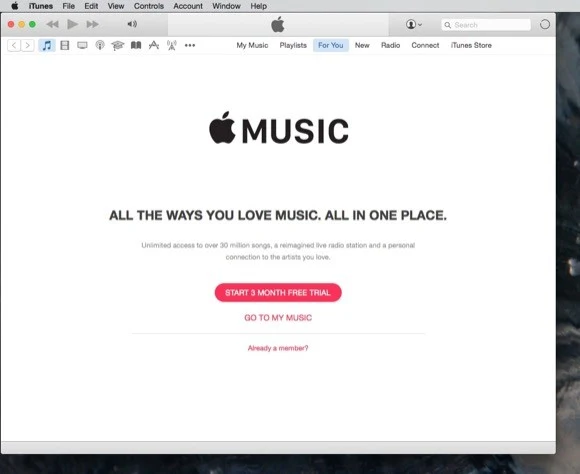Microsoft’s Free Upgrades – Windows 10
Microsoft has recently announced that they will be offering free upgrades to Windows 10, the next version of its operating system, first for Windows 8.1 users and then for Windows 7. According to Microsoft’s executive vice president of operating systems, Terry Myerson, the company would be upgrading any devices running Windows 8 to Windows 10, for free, during the first year of availability of the software. This free upgrade would also be applicable for Window 7 devices as well as Windows Phone 8.1 devices.The price of the software for the upgrade after the one year window is yet to be announced by the company. Myerson had stated during the unveiling event of Microsoft’s Windows 10 in Redmond, Wash, that they think Windows as a service and now developers could target every Windows device. It has been designed with a view in convincing consumers that Windows is worth the effort and Windows 10 is an attempt in clearing the slate clean after missteps with Windows 8 inclusive of the new start menu that drew complaints from users of PC who missed greatly the traditional menu.
Simple Upgrade Benefit Window 10 Adoption
Windows 7 is run by more than half of all desktops users in the world and around 20% still tend to run XP, which is a fourteen years old operating system. Windows 8.1 on the other hand is yet to reach 10 percent. Hardware companies have been giving away software upgrades in order to keep their users secured to their ecosystems, where Apple for instance has made Mac OS and iOS free together with several of its productivity as well as photo management tools.A simple upgrade path would benefit Windows 10 adoption instead of dealing with a number of various versions of Windows and other upgrade cost where most of the consumers could take this free update and have the benefit of running the updated version of Microsoft. Myerson had also shared Microsoft’s vision for Windows as a service and not just an operating system, a major part of which is its new commitment in keeping devices reliably updated all through the `supported lifetime for the device’. This indicates that those upgrading from Microsoft’s earlier versions of Windows would be receiving updates constantly to keep it up-to-date as possible.
Enable Developers to Target Every Windows Device
Myerson also noted that it would enable developers to target every single Windows device, when they build apps and make it easier for them to reach more users which would be appreciated by the developers as well as the users. Michael Silver of Gartner stated at the research firm’s annual technology conference that `if Microsoft wants consumers to update and keep up-to-date it would mean that Microsoft is going to have to give those consumers those updates for free and there is no other way to do it.He further added that `a consumer would not be giving Microsoft a credit card and ask them to charge for a new release whenever one come out and it is very likely that consumer releases will be free’. This would be affecting Microsoft’s bottom line, and Windows 10 probably will be the nameplate for the OS for years much more than the usual three year cycle for major upgrades from Windows 7 to Windows 8, where free would mean that consumers would not have to pay to upgrade their PC’s operating system.
New Editions Enhances Sales
Constant free updates and upgrades would be putting the computer makers in a bind since generally they tend to rely on new editions to enhance sales especially to consumers. Silver’s debates that Windows 10 if not free itself, should offer free updates to consumers, came with some forty five minutes presentation where he together with his colleague, Stephen Kleynhans discussed on the future of Office and Windows before a standing room crowd at Gartner Symposium/.ITxpo 2014. The two placed Microsoft’s Windows 10 and Microsoft’s promise of steady stream of updates in the context for business which had shied from Windows 8 and is being urged back into the fold with promises that Windows 10 will be what its successor were not. Some of the queries raised by users are:Will it run XP programs
Windows 10 would be running most of the old Windows programs where the compatibility could be checked by running GWX, the Get Windows 10 app. Microsoft does not have information with regards to every device or program for Windows though it has a comprehensive list of know issues on compatibility. XP programs not running Windows 7 could probably run in Windows 10.Free copy of Windows XP to run in XP mode in Windows 7 Pro is provided by Microsoft which gives many years of transition to updated programs though not intended as a permanent solution. Users could continue using XP in current Windows 7 system till 2020 at the user’s risk. Alternate option is that one can run XP in a virtual machine in Windows 10 or else use a separate XP PC which not connected to the net.
Why is it free
Microsoft is giving some money from the fairly small number of those who buy Windows upgrades and in return with a hope of getting more of them in using the same version of Windows instead of having a rough figure of 1.6 billion users spreading over Windows XP, Windows 7, Windows 8, Windows 8.1, Vista and Windows Phone.