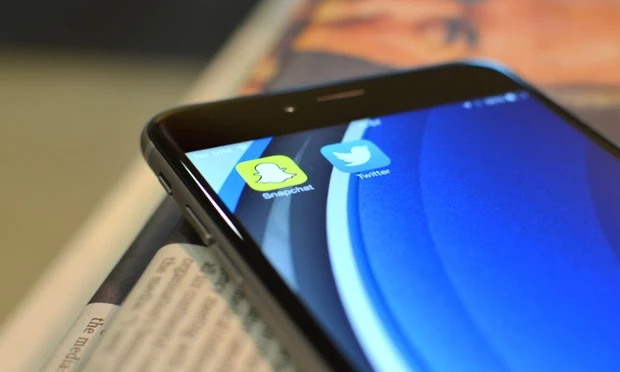 |
| Image Credit: The Guardian |
iPhones go through software update every now and then, and recently it seems like the newest iPhone iOS 8 has developed a new text bug. This text bug is harmless in nature and does not cause any lasting damage to your phone. But what it succeeds in doing is that it crashes your phone down time and again and you have to wait for about some minutes to get your phone rebooted again.
While, this text bug had been affecting just through texts, recently it has been noticed that when that particular text is sent via third party apps like twitter and Snapchat, even that is getting affected as well and eventually causes the phone to crash down.
What is the text bug?
The text bug is nothing but a group of non- Latin characters and is referred to as the Unicode. It consists of characters from mainly languages such as Chinese and Arabic and this whole faulty sequence is sent with a text called ‘power’.
Whenever this text is sent to an iPhone and you try to open it, what happens is that your phone crashes down and takes a few minutes to reboot again. This is also applicable in the case of third party apps and if someone sends the text to you from Snapchat or twitter, even then when you try to open it, the phone crashes repeatedly. It works on twitter in the event of direct messages or even if you are mentioned in one of the messages. When the notification pops up on your phone and you try and see it that is when the crash occurs.
Why does the text bug crash your phone?
It is not exactly known as to why the text bug crashes your phone but it has been seen that it mostly tends to do so if it has been opened from the notifications. Actually the Unicode characters eat up too many resources of the iPhone when it appears as notifications on your screen and hence leads to the crash. The message can also be sent from any other OS based phone in order to crash and iOS phone. But when opened from the app itself, it seldom leads to the crash.
How to solve the problem?
The only permanent solution to the problem is when apple brings forward a software update. But till then you can work your way around this bug. You can use Siri to text and after you have texted in the bug ridden message thread, you can easily open the message thread without it leading to the crash.
Once you open the thread, just delete that particular Unicode or the thread altogether. One of the best ways of avoiding this bug is to turn off the notifications of twitter and Snapchat which will prevent the crashing of your iPhone.




