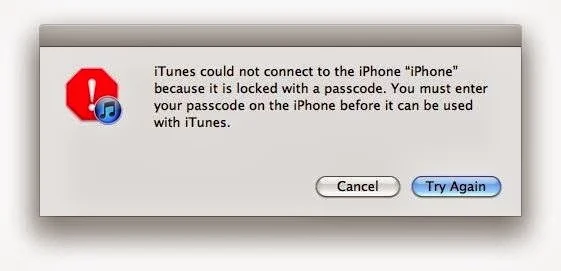Now a day smart phones are commonly used by everyone. It becomes everyone’s dream. As everyone’s desire is to use smart phones, it gets more and more exciting every day. As the features increases the cost is also increases. iPhone is the most costly smart phone in India. So the cost increases the features as well as the security increases. Now a day almost all the smart phones support Anti theft feature. This is more common and must have feature in smart phone.
Everyone’s mobile consist of their personal data such as photos, videos, contacts, privacy password, and much more secure data. So to avoid the exposure of one’s personal data we use this anti theft feature to make their data safe and secure.
This feature can be accessed by many ways. Many paid and free apps allow for this feature. Also the system apps are installed previously to save your personal data. This also notifies the user if the mobile is missed or misplaced. This notification is done by the way that is preferred by the user. The commonly used anti theft ways are shown below.
Make a Pass code lock:
The simple way is to use a pass code lock for your iPhone. The iPhone does not come with a default password. So the user has to choose a pass code to lock their devices. The pass code should not be guessed easily. The commonly used password such as 1234, 0000 & 12345 are easily guessed and can be hacked. To avoid those one must use a complicated password. Simply use a password with has alphabets (both small and caps characters), punctuations and numbers. For example the password should be like this “Iphone_5S_2013”. By this way the password will be safe and not easily hacked the others.
Also many software are used to lock your device. The apps are available in both paid and free versions.
Available apps for iPhone to lock your device are shown below:
• Snap
• WICKR
• Splash ID
• WISE ID
• mSECURE
• Secure folder PRO
• Find my iPhone
• Hot spot Shield VPN
The above apps are used to lock your device as well as the personal data. These apps encrypt your text messages, photos, videos, notes, mails and so on. By using these apps one can also use cloud to make a backup of their data. These are the common achieved features in those security apps.
This can be done before the device is lost. But if the device is lost before taking these measures then the following ways must be taken to save your device and to track them.
Device tracking:
The device that can be tracked using the application named as Find My iPhone, which can be used to recover your lost or stolen device and there are many more applications present in the iTunes store to recover or track your lost iPhone.
Find My iPhone comes pre installed in the latest version of iOS and if you have an outdated version of iOS you can download it from the iTunes store and can be installed with the help of iTunes present on the system.
Everyone’s mobile consist of their personal data such as photos, videos, contacts, privacy password, and much more secure data. So to avoid the exposure of one’s personal data we use this anti theft feature to make their data safe and secure.
This feature can be accessed by many ways. Many paid and free apps allow for this feature. Also the system apps are installed previously to save your personal data. This also notifies the user if the mobile is missed or misplaced. This notification is done by the way that is preferred by the user. The commonly used anti theft ways are shown below.
Make a Pass code lock:
The simple way is to use a pass code lock for your iPhone. The iPhone does not come with a default password. So the user has to choose a pass code to lock their devices. The pass code should not be guessed easily. The commonly used password such as 1234, 0000 & 12345 are easily guessed and can be hacked. To avoid those one must use a complicated password. Simply use a password with has alphabets (both small and caps characters), punctuations and numbers. For example the password should be like this “Iphone_5S_2013”. By this way the password will be safe and not easily hacked the others.
Also many software are used to lock your device. The apps are available in both paid and free versions.
Available apps for iPhone to lock your device are shown below:
• Snap
• WICKR
• Splash ID
• WISE ID
• mSECURE
• Secure folder PRO
• Find my iPhone
• Hot spot Shield VPN
The above apps are used to lock your device as well as the personal data. These apps encrypt your text messages, photos, videos, notes, mails and so on. By using these apps one can also use cloud to make a backup of their data. These are the common achieved features in those security apps.
This can be done before the device is lost. But if the device is lost before taking these measures then the following ways must be taken to save your device and to track them.
Device tracking:
The device that can be tracked using the application named as Find My iPhone, which can be used to recover your lost or stolen device and there are many more applications present in the iTunes store to recover or track your lost iPhone.
Find My iPhone comes pre installed in the latest version of iOS and if you have an outdated version of iOS you can download it from the iTunes store and can be installed with the help of iTunes present on the system.