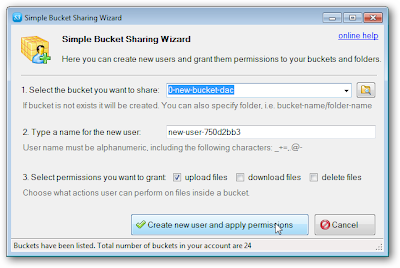The fourth version of OS X 10.9 released yesterday, currently it is only reserved for paying developers. The integration of professional social network LinkedIn has been known since from the early versions, but it was not effective before the DP4. After entering the password in System Preferences, you can send a status from Notification Center. The principle is exactly the same as Twitter, Facebook, and iMessage, and even the interface does not change. Incidentally, a fourth icon is added to this place and we would choose the icons whether it should be displayed or not. OS X Mavericks, however, imposes activate all icons sharing, or remove them all. As with other social networks already built into OS X, the integration of LinkedIn is also done in the browser for internet addresses, or by selecting the text and choosing the right option of sharing in the secondary menu.
Another common point is the integration of the address book. Your LinkedIn contacts are automatically retrieved and stored in Contacts with a separate group and the fusion of information for those already present. It can also, in System Preferences, expand its address book with pictures of the profiles on the network. Beyond the integration of LinkedIn, a few more minor changes are noted in the fourth beta. The installation screen has been modified and adopted a very white minimalist interface that is reminiscent of iOS 7. Finally in Mission Control, you can scroll through the office windows using the usual gesture trackpad (three or four fingers to the left or to the right). This is very convenient for you to quickly find the window you are seeking. The self-correcting OS X Mavericks did not change the operation, but it changes slightly on the form. The words are not corrected automatically underlined in blue, but bright green. The goal was to make them more visible, it succeeded.