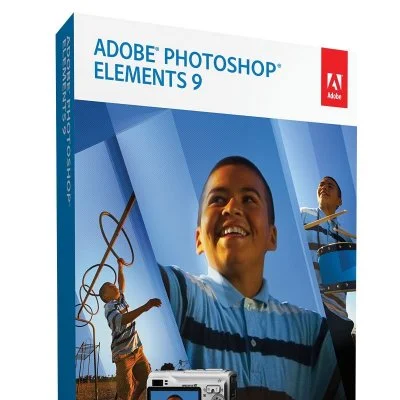
The "Ninth Elements", as Adobe calls it, was presented to the press today. The big news of the ninth edition of consumer products from Adobe Premiere Elements of the arrival on the Mac.
The entire range of Elements is now available on Mac OS X. Bridge lovers will be disappointed: the browser interface on Mac Adobe disappears in favor of an organizer who was brought from the Windows version. Files, projects and catalogs are fully compatible between both platforms. Managing photos and videos, it takes the tabbed interface that can be found for example in Lightroom: Organizing (with management of keywords and display by date), edit, create (using templates) and share (with integration of social networks).
As for video, Premiere Elements 9 is therefore coming to Mac. The tabbed interface is again formatting: Organize tab is a bin with integrated import interface, the Edit tab contains themes and effects, the Menus tab of the disk to create DVDs or BDR, and Sharing tab to share .... We like it or not, but we must admit that seems very linear operation for beginners. Unlike iMovie, Premiere Elements is multitrack audio / video (99 tracks).
We can use files from different sources into one project: the first adaptation project in the format of the first file. The files will be up scaled or down-accordingly. Premiere Elements 9 is able to clean background noise of a video taken by example with a telephone or a small HD camera. The impact compresses the sound a bit, but is really effective. Premiere Elements 9 loads over 70 effects to the questionable value, but is mostly modified at will - and are mainly used on live video, without rendering time.
Similarly, the DVD menus are the default controls the placement of videos, but it is possible to modify and enrich them, depending on the degree of experience. If we can send his film on DVD or Blu-ray (one will appreciate the humor of Adobe on the topic, since we have not finished waiting on Mac compatible players), we can also make a kind of DVD Web, a Web page that appears as a menu and allows to read videos in an interactive way ... in Flash (FLV or MP4).
Image side, Photoshop Elements 9 inherits some features of Photoshop CS5, but also embellished resolutely public functions. Photoshop Elements 9 integrates also a gallery of filters in fashion, as the effect or Lomo Pop Art, but also the effects of photomontage. These effects are presented as "recipes", built in tutorials to Photoshop Elements immediately containing the necessary tools. If you are a little more experienced, you can always have access to layers that have helped create the effect or photomontage.
Elements 9 uses the engine of Photoshop CS5 for example offer repair or correction of the photos shown taking into account the content: you can now automatically fill the missing areas of a panorama, rather than the crop, or remove elements noise of an image (a kind of automated cloning tool). The results are convincing ... until we do not zoom to 100%. Finally, like Photoshop Elements Premiere 9 integrate social networks: it is possible to export his creations on Facebook or Flickr.
