Friday, November 22, 2013
Keyboard Shortcuts for iPhone & iPad
iPhone and iPad are becoming a bestselling gadgets in the world and most of the people started to fall over it. In this post, you can get the top tricks and shortcuts for Keyboard in your iOS 7 devices. They are given as;
1.This is the one of the best trick form which you can enter the text very quickly in your device. If you want to insert a text you can insert it very fast by simply holding the corresponding characters and a list of related accented characters will appear in a popup menu and you can choose them from the pop up list. Release the key when you have selected the correct accented character and you can easily enter the character in the text.
2.You can easily split the keyboard of your iPad keyboard and you can type faster in the keyboard with both of your device. If you want to split the keyboard simply press the keyboard icon which is present in the lower right side of the screen and choose split option. This allows you to split the keyboard in the iPad and you can type faster with this split keyboard. Suppose if this option is not available in the iPad, Go to Setting -> Keyboard and select the split keyboard option in the Ipad setting to enable the Split Keyboard.
3.You can easily insert a space in between two words and you can also insert a dot (.) after the end of the line by simply double tapping the space bar. If you were tapping the spacebar twice you can easily get the dot after the word and the next letter which is followed by the dot will be automatically starts with capital letter.
4.The keyboard of the iOS is pretty good and it is very smart in adding the apostrophes in the text you were entering over it. If you were entering the text without apostrophe, the keyboard will automatically enter the apostrophe in the text wherever it is necessary. For example, if you were entering the word “dont” in the keyboard, then it will automatically enter it in the keyboard as don’t. You can even long press the comma button to include the apostrophe in your text.
5.Safari web browser in the iPad and iPhone has a special feature which allows you to automatically insert the domains when you were entering a web address in the address bar. By simply pressing the dot button for a while you can easily get a list of domains which you can easily choose from that and you can quickly open the website in your browser.
Hope so you have likes this list of tricks and shortcuts for your iPhone and iPad keyboard; this will help you to improve your typing speed and you can easily enter the text by using this keyboard shortcuts.

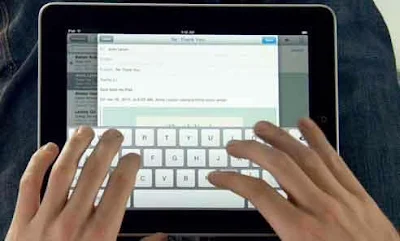
No comments:
Post a Comment