Another method to quickly share any file is to the drag on the utility icon in the menu bar. Again, a link sharing is generated once it joined the Dropbox. Photo Bucket offers a few simple tools to share content like pen, shapes, text. The highlighter tool and blurring an area are particularly useful. There is a choice of recording format (png, jpeg, tiff, pdf) and the destination is on your Mac, or directly in the share folder. Are absent by cons, functions to crop an image and change its size before recording. This freeware is in English, very simple and easy to use.
Friday, July 19, 2013
Share documents for free with Share Bucket
Another method to quickly share any file is to the drag on the utility icon in the menu bar. Again, a link sharing is generated once it joined the Dropbox. Photo Bucket offers a few simple tools to share content like pen, shapes, text. The highlighter tool and blurring an area are particularly useful. There is a choice of recording format (png, jpeg, tiff, pdf) and the destination is on your Mac, or directly in the share folder. Are absent by cons, functions to crop an image and change its size before recording. This freeware is in English, very simple and easy to use.

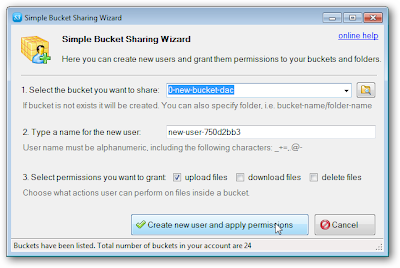
No comments:
Post a Comment