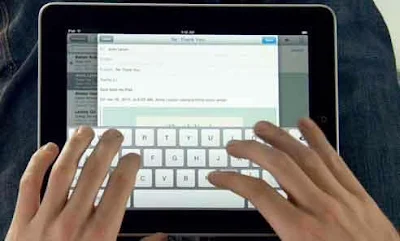You've taken the time and effort to produce a DVD for your clients, workers or the general public. Now you want to present it in the best possible light, Duplication Centre can help.
With clients including BMW, Vodafone, Aviva and more, Duplication Centre have built an enviable reputation for customer service, quality, quick turnaround and price since they launched in 2004. The Essex-based firm have built an unrivalled reputation and 50% of their clients are happy customers coming back for more, so the quality speaks for itself.
A Complex Art
DVD printing on a large scale is a complicated art and Duplication Centre has invested heavily in the market-leading Xerox machinery to print directly to the disc. They will not use cheaper litho, offset or thermal printing techniques, as they simply don't believe they give the best result for the client. Duplication Centre does not print on labels that can be stuck to the disc either, it gives a cheap and often grainy finish that does not belong at this level. Instead they offer full-colour printing direct to the disc that gives the best result each and every time.
So if you want simple black letting or one-colour letters you can be sure that the edges will be crisp and clean. And if you want to go further and have a dramatic full-colour design covering the surface of your disc then you know if will turn out perfect, vibrant and rich.
The Customer is King, They Remember That
At Duplication Centre they pride themselves on customer service, too. So as well as 24-hour turnaround times the client gets a dedicated DVD Duplication manager that is available 24/7 to answer your queries or just to let you know how your disc is progressing. When you're on a tight deadline, that piece of mind if priceless, as is the tracked next-day UK mainland delivery service that lets you know exactly when your discs will arrive.
Duplication Centre firmly believes in transparent pricing, too, so an online tool on the website tells you exactly what you'll pay before you even pick up the phone. In fact their automated system means you never have to. You can order online, deliver artwork and track the whole process online, saving you time and money.
Online Art Creation
When it comes to artwork, Duplication Centre can save you money again. You can upload professionally designed Adobe Photoshop or Corel Draw files, or you can use their innovative online Artwork Creator tool. You don't need any design skills and even with limited computer knowledge you can have your own, professional-looking design produced in mere minutes.
A thin coat of lacquer ensures the colours pop and your DVD is not only protected, it will also come with that luxurious lustre that marks an expensive disc apart. And Duplication Centre does not forget the packaging.
Package Price
Duplication Centre offers DVD wraps, booklets or printed inlays for DVD cases, even Digipaks that are fully cellowrapped if you wish to go for the full dramatic effect. They use 210gsm Xerox stock gloss paper that has the right weight and quality and can provide a full DVD wrap and printed booklet for the DVD case, unless the client simply wants the DVD wrap or a booklet in a plastic wallet for conference giveaway DVDs and other uses.
Whatever packaging you decide upon, Duplication Centre will give you the best possible results at the best possible price, in the best possible time.
Martin Jonson is director of the UK's leading DVD/Blu-ray/CD duplication company providing exceptional quality at the lowest UK prices. He offers next day delivery anywhere in the UK and will complete your job quickly with the greatest care. You can connect with him on Google+.